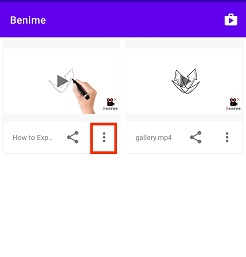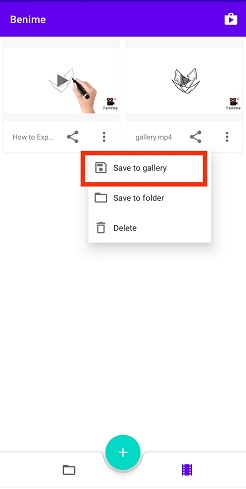How to Save Video to Gallery in Benime ?
Follow below steps to save Video in Gallery of Phone’s storage in Benime whiteboard video maker
Step: 1
Click on Video tab from Home Page as below
Step: 2
Select Menu (three dot) option of the video to be saved to Gallery of your Phone storage
Step: 3
Click “Save to gallery” option of the video and then it will be saved in the Gallery of your Phone’s storage.
Watch video on How to Save Video to Gallery in Benime
You can learn also To Export Video in Benime