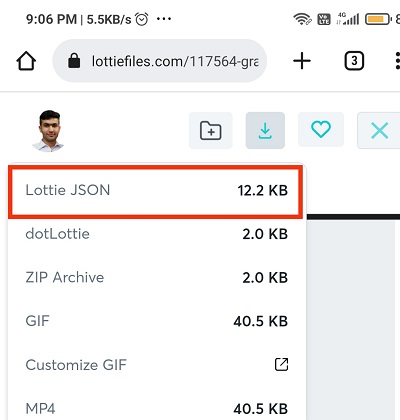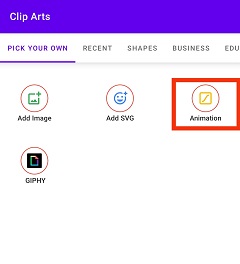How to Import Lottie Animation in Benime
Follow below steps to Import Lottie Animation in Benime whiteboard vidoe maker
Step: 1
Open your favourite browser and enter URL https://lottiefiles.com/ and select the animation file as you wish to use in your video as JSON format
Step: 2
Open your video in Benime and select animation option.
Step: 3
Browse for the files which you downloaded and click on files as shown below.
Step: 4
Now you can see animation imported to your video in Benime.
Note: Lottie animations are free to use, but you need give attribution to devloper.
Watch video on How to Import Lottie Animation in Benime
You can also try the feature to insert Giphy images in Benime?