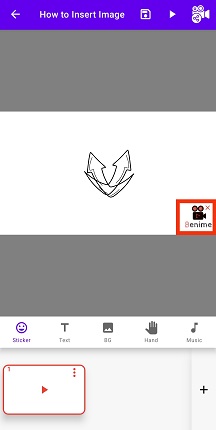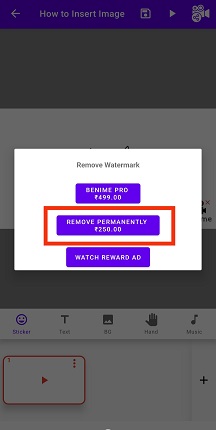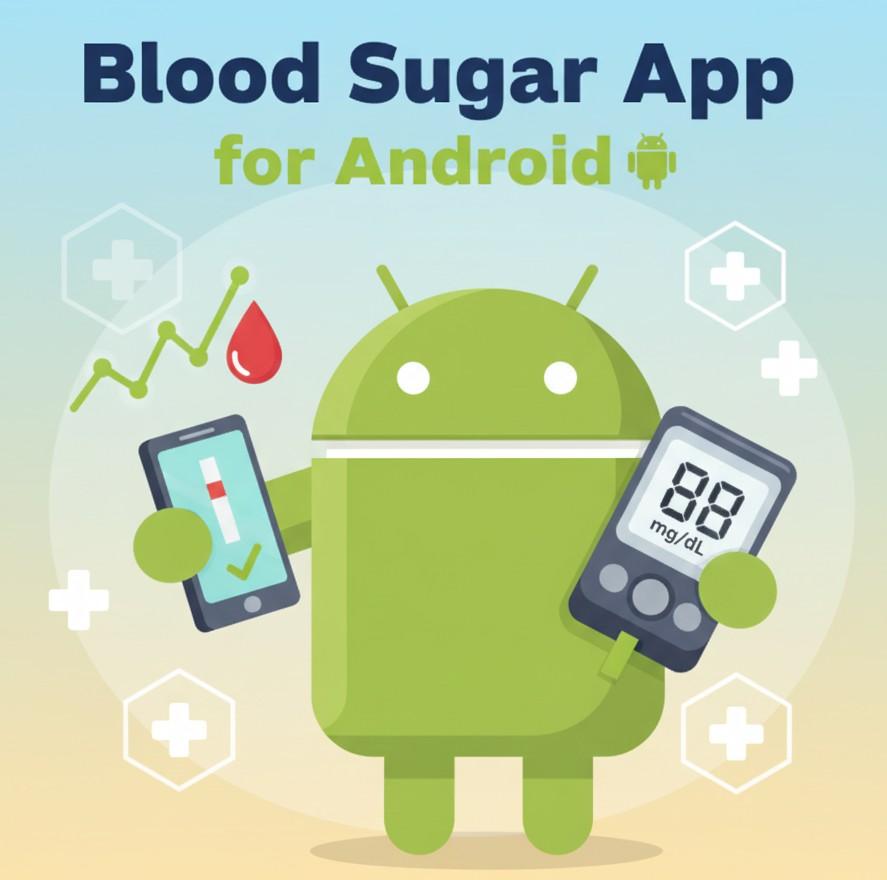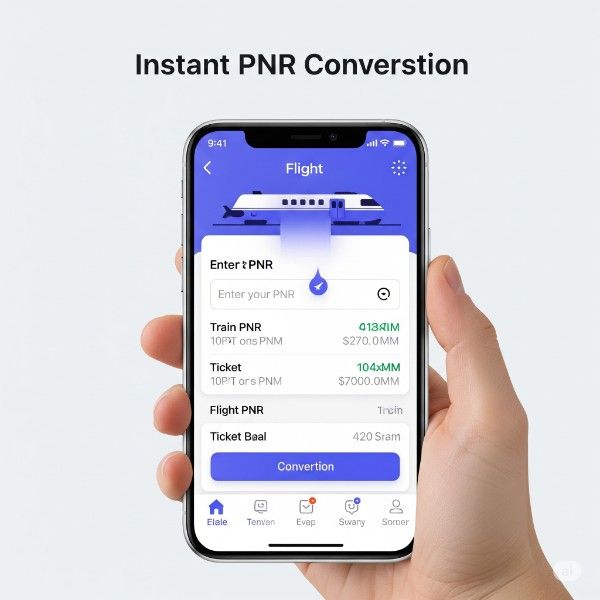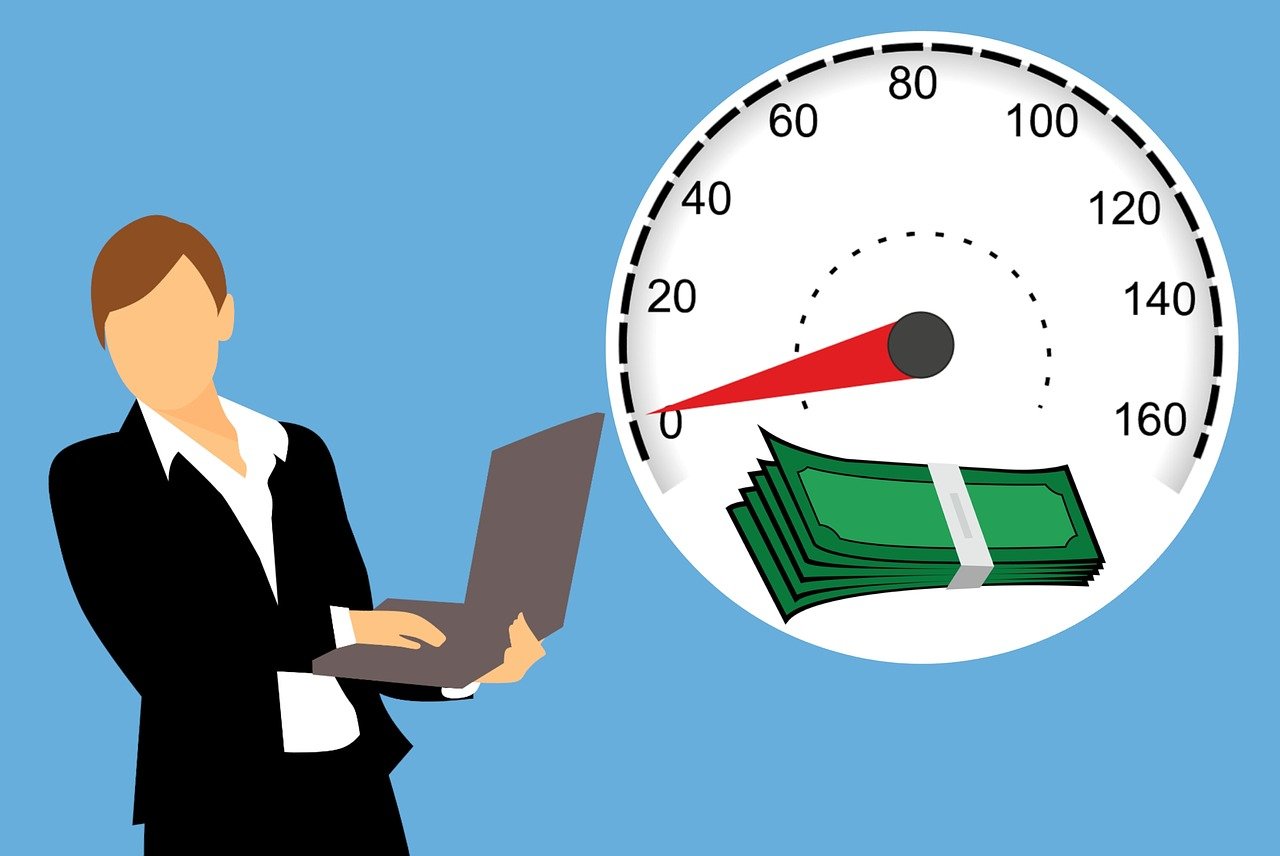How to remove watermark in Benime
Step: 1
Click on watermark image shown at the bottom of your video in Benime as shown.
Step: 2
Select Option “Remove Permanently” from the dialoge box.
Step: 3
Complete the payment by selecting your convenient payment method and then you can able to remove watermark permanently.
Step: 4
This enables you get access to create videos in benime without watermark for lifetime.
Watch video on How to remove watermark in Benime
Now you may also try To remove watermark in Benime