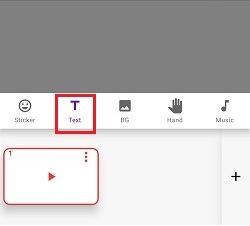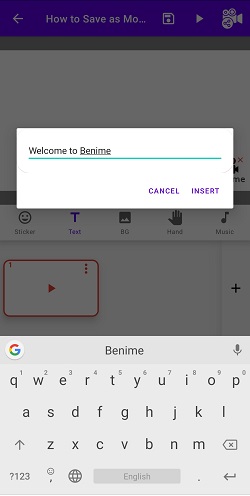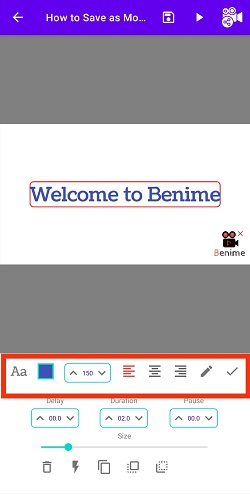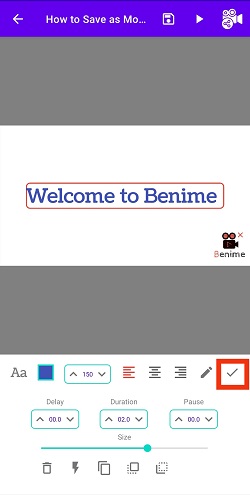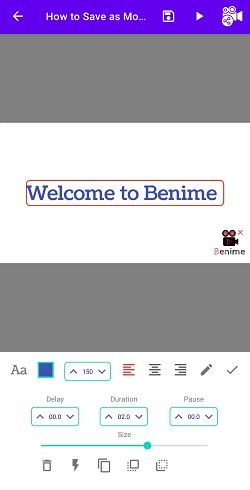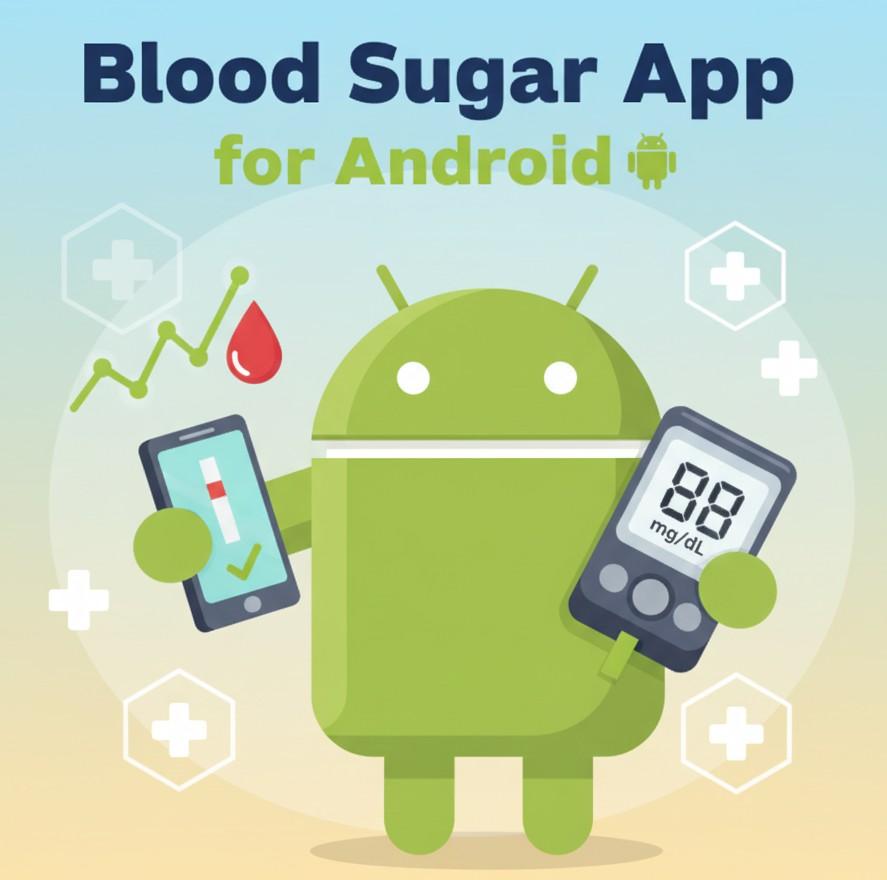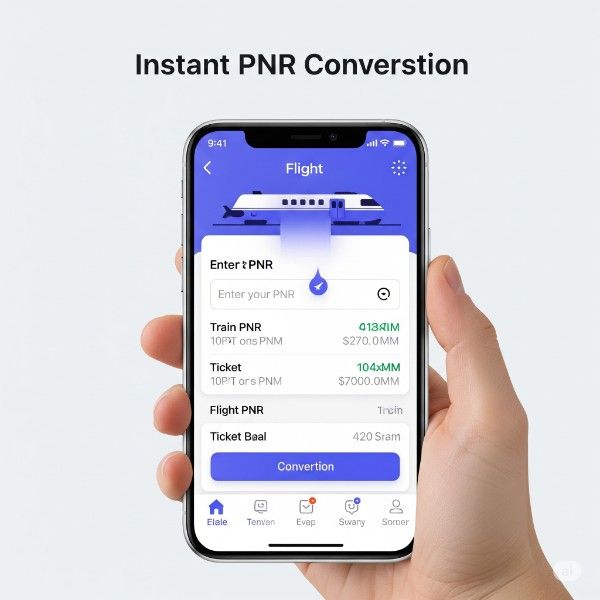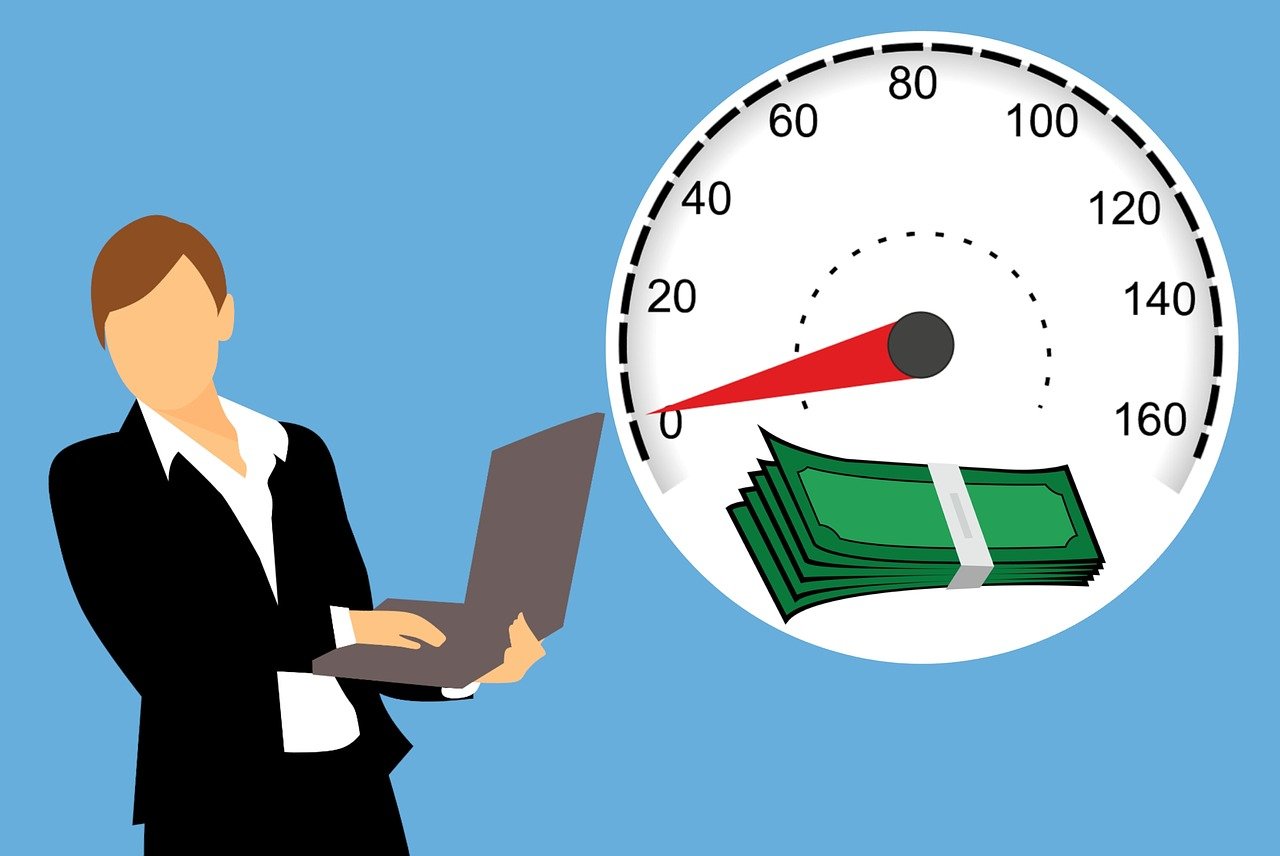How to insert text in Benime ?
Follow below steps to insert text in Benime whiteboard video maker
Step: 1
Open existing project OR video Click on Text option
Step: 2
Now you will see option to type the text which you want to insert and press Insert button
Step: 3
Now you will see different options for changing color of text, Font size,alingment and editing the text.
Step: 4
Once you are done with customizing the text you can click tick option.
Step: 5
Now you have inserted text in your Benime video sucessfully.
You can also try to insert images in Benime