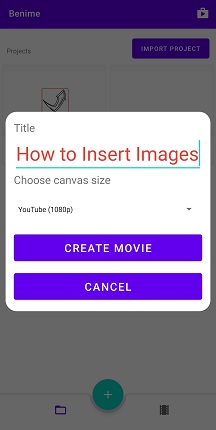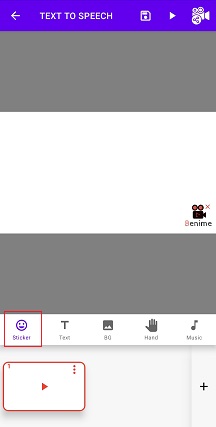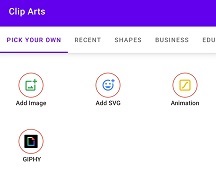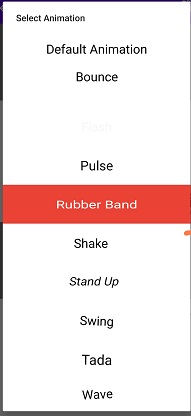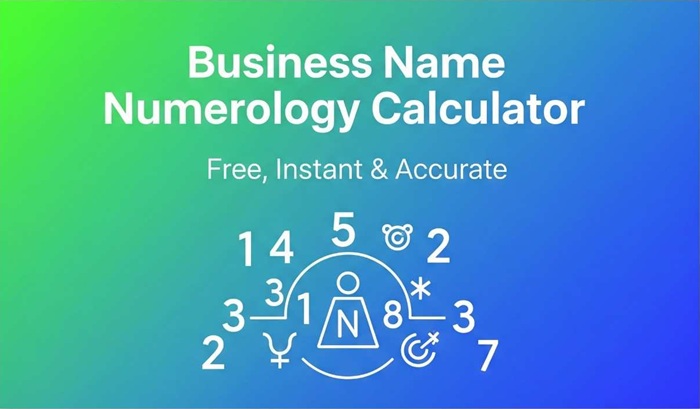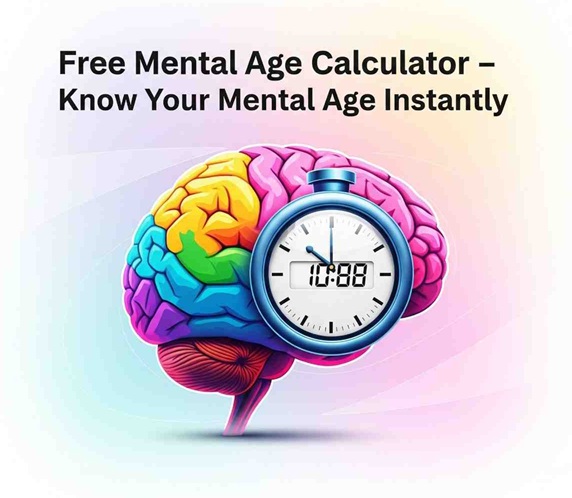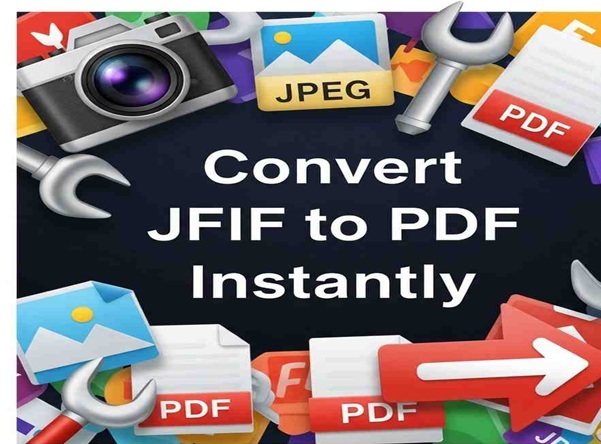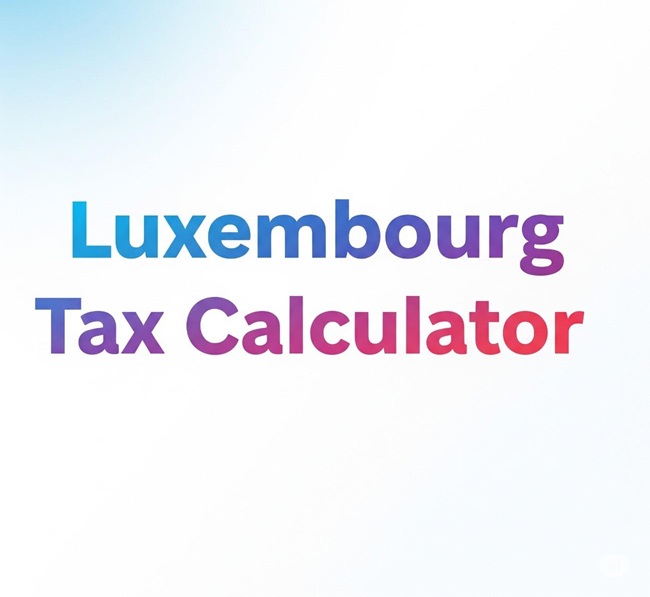How to insert images in Benime
Follow below steps to insert images in Benime whiteboard video maker
Step: 1
Open existing project OR video or Create New project OR video using + Symbol as shown below
Step: 2
Click on ☺ Option as below
Step: 3
You will get options to add Image as JPG or PNG, SVG formats and also you can include the Animation and Giphy as well as different kind of Images from Shapes, Business, Animation, Education,School, weather, Kitchen,Tools,etc
Step: 4
You can also add animation effect from list of different style options
Watch video on How to insert images in Benime
You can learn about How to insert Giphy images in Benime