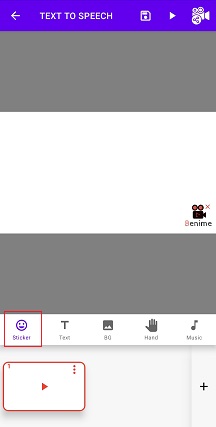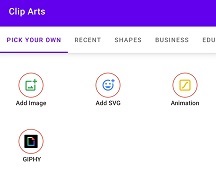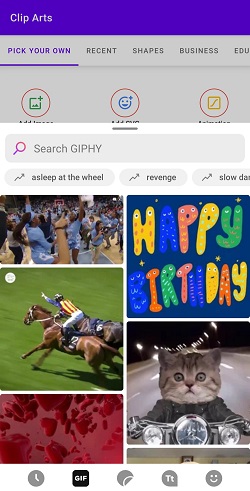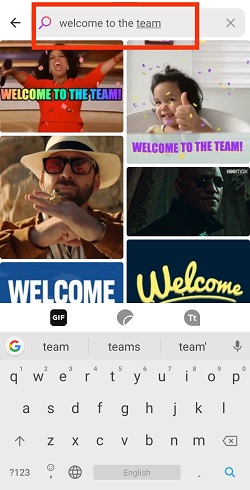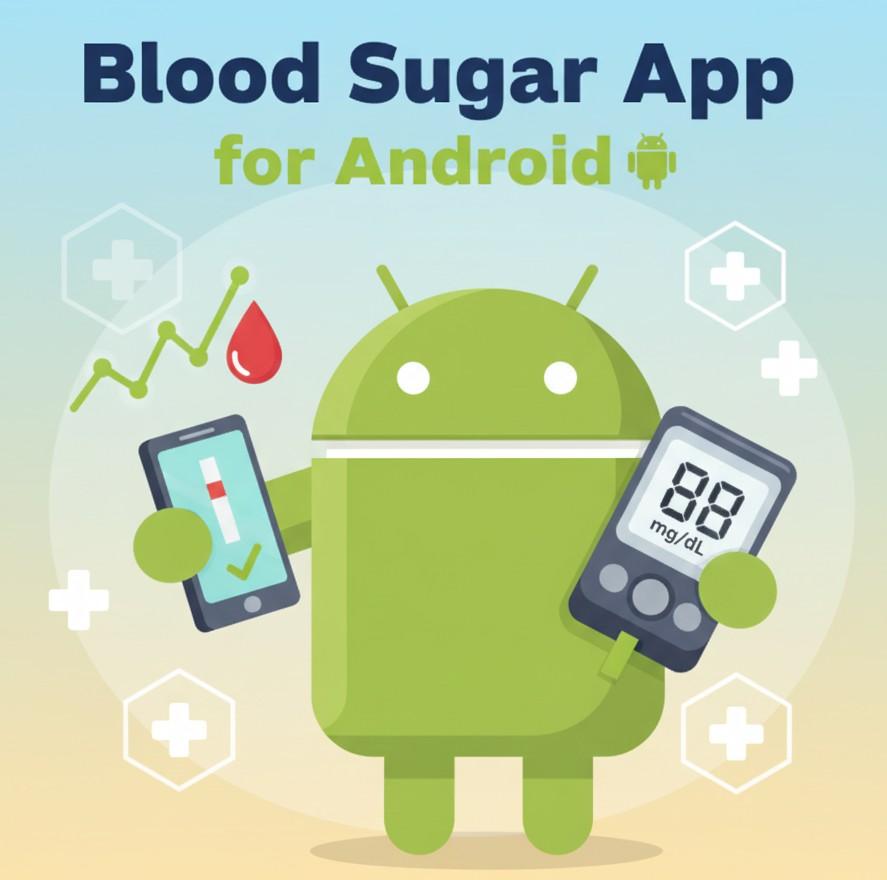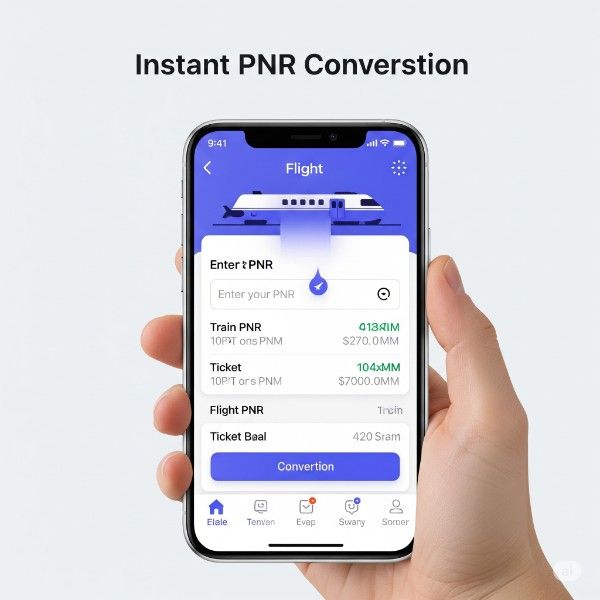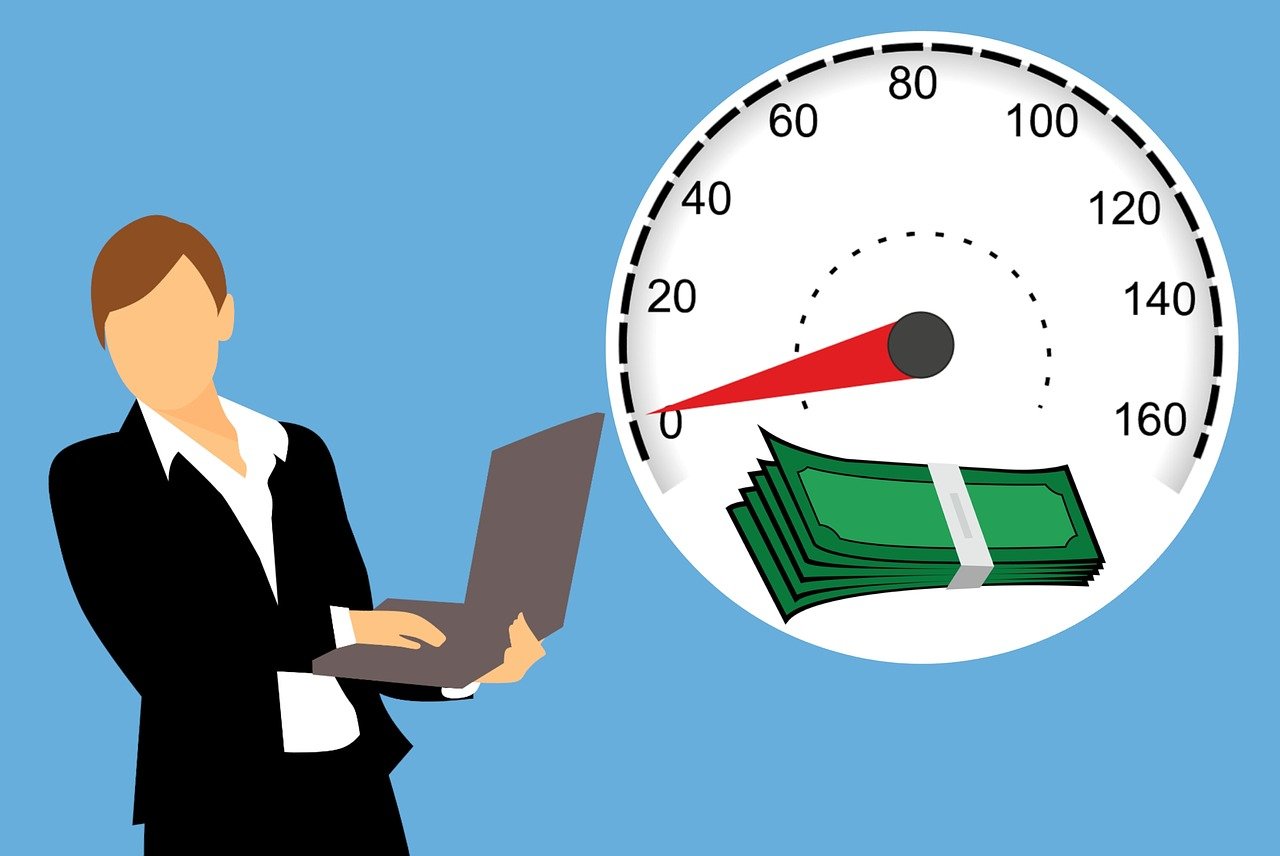How to insert Giphy images in Benime ?
Follow below steps to insert Giphy images in Benime whiteboard video maker
Step: 1
Open existing video or Create New project or video using + Symbol
Step: 2
Click on ☺ Option as below
Step: 3
Now You can see options to add Image, add SVG, animation and GIPHY
Step: 4
Clink on GIPHY Options and you will see following screen to search for Giphy images.
Step: 5
Search for words for which you would like to add giphy images and Choose desired Giphy images to add it in your video.
Step: 6
Now you have inserted Giphy images in your Benime video sucessfully.
You can also try this to Import Lottie Animation in Benime