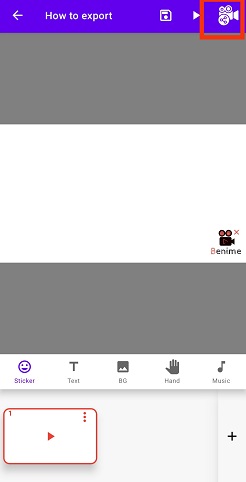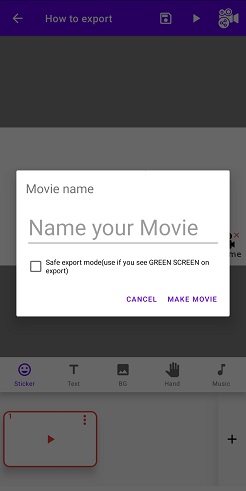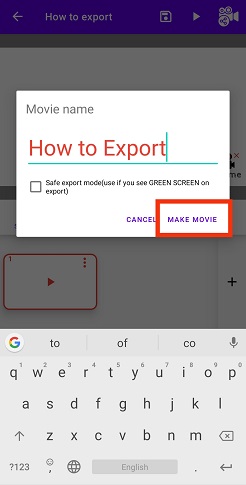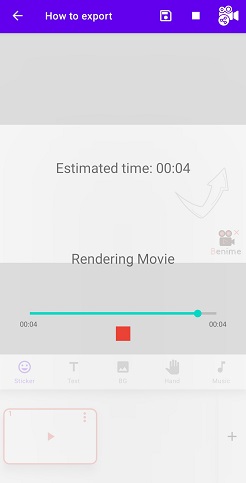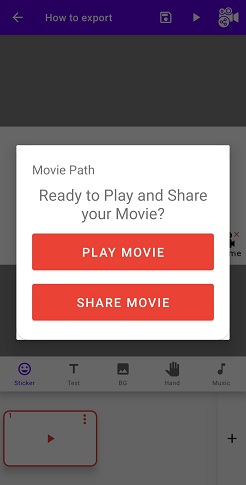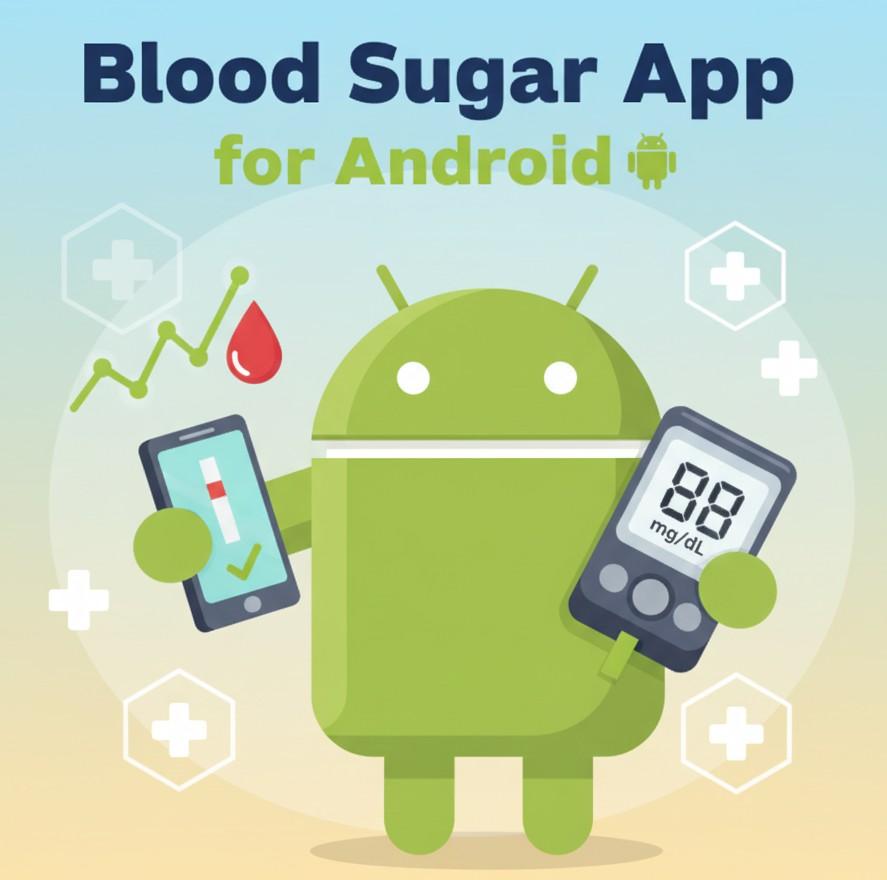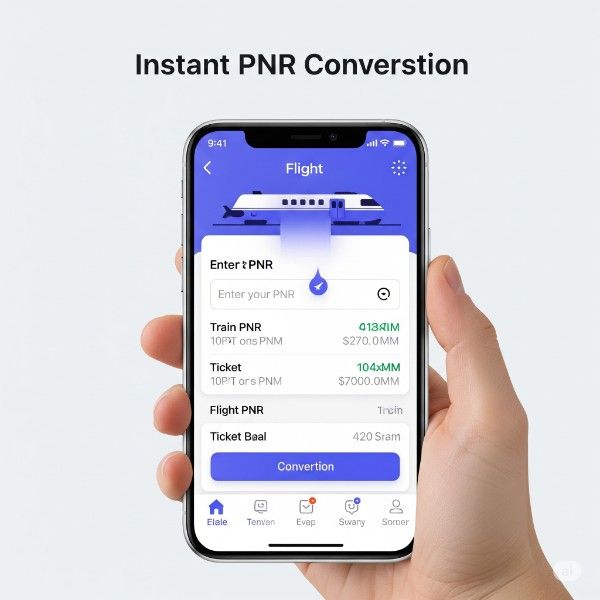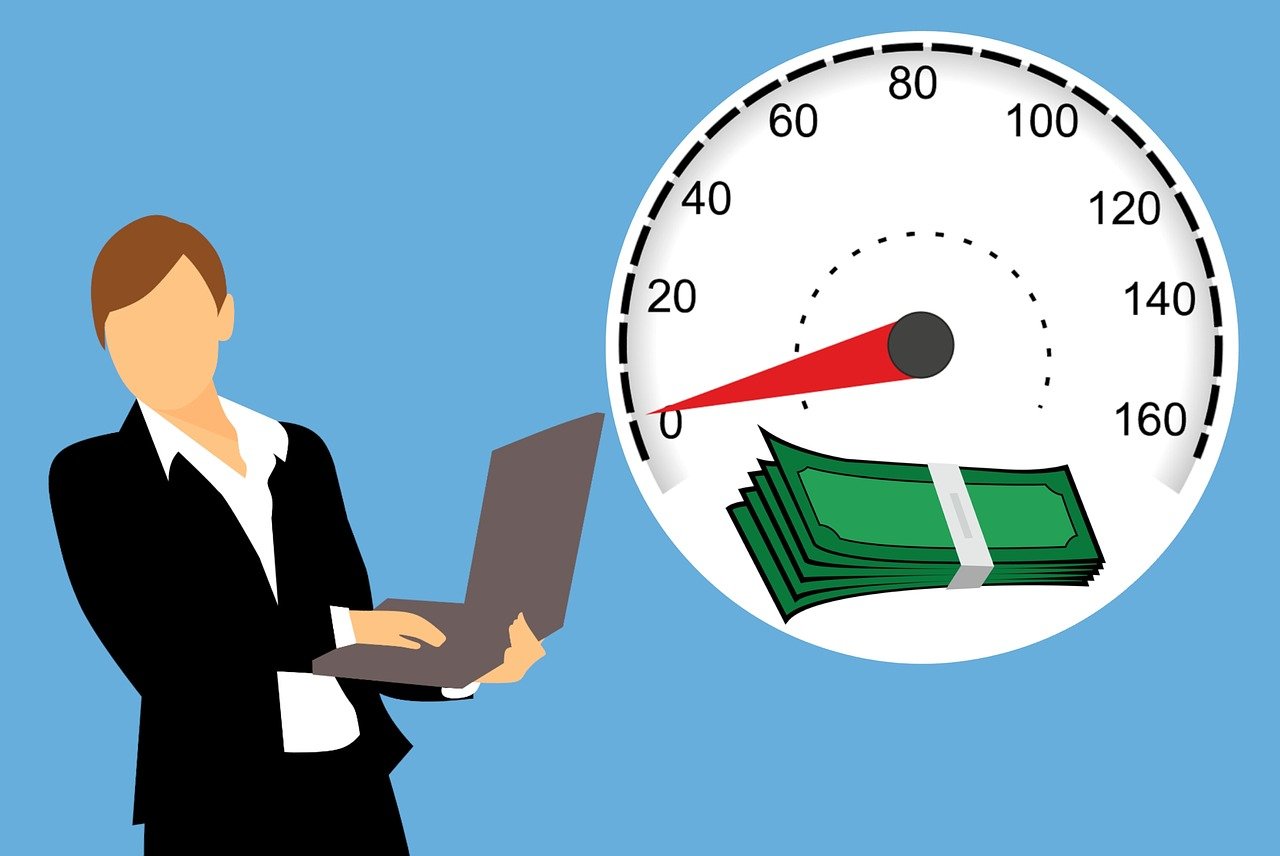How to Export Video in Benime
You can follow below steps to export video in Benime whiteboard video maker
Step: 1
Click on Share button on the video which you like to export or save to in your Phone
Step: 2
Input name of video as you wish and Click on Make Movie button
Step: 3
Wait for the video to get fully rendered and do not go back or close the screen untill the video redering is fully completed.
Step: 4
Once video is redering is fully completed, you can Play Video or Share it to your friends.
Step: 5
Your Video will be stored under Movie/Benime/Name_of_your_Video in your Phone’s local storage.
Watch video on How to Export Video in Benime
You can also try on How to Save Video to Gallery in Benime