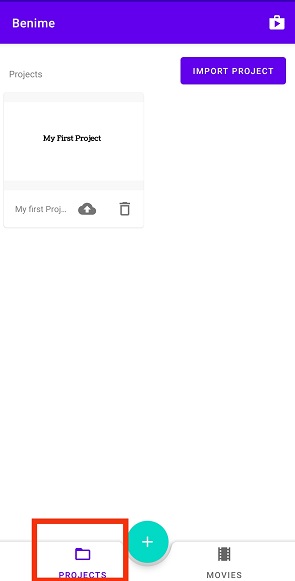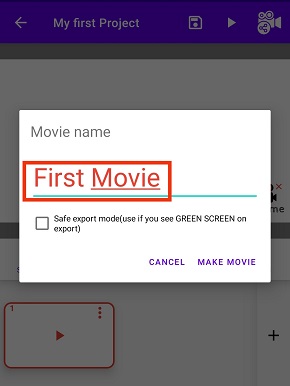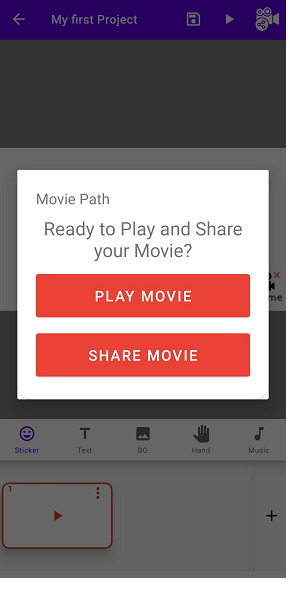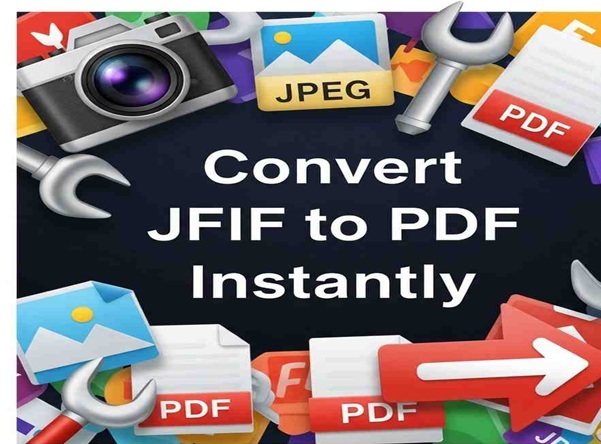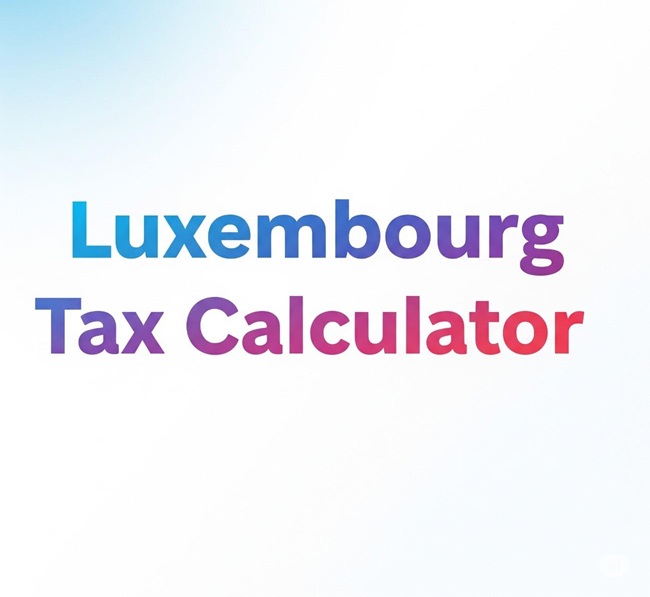How to Make Movie in Benime
You can follow below steps to Make a Movie in Benime whiteboard video maker.
Step: 1
Open Benime Application and Click on Project Option and Select the Project you work with.
Step: 2
Click on Movie button as shown below:
Step: 3
Input desired name for your video and Cick on Make Movie button.
Step: 4
Now, You have created Movie sucessfully. Click on Play Movie to view the video or use Share Movie option to share via Social Media.
You can learn to Create a Project in Benime