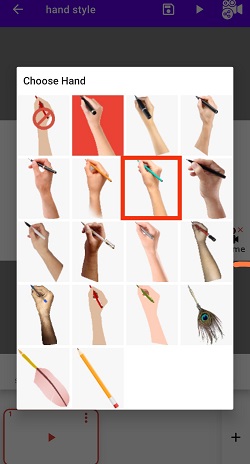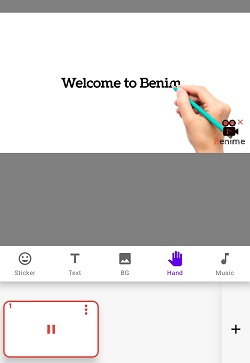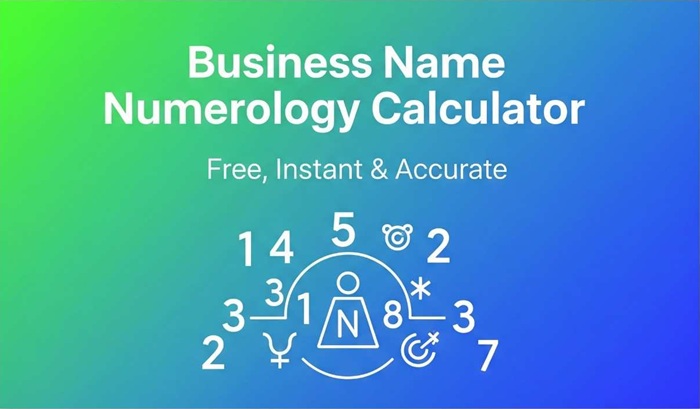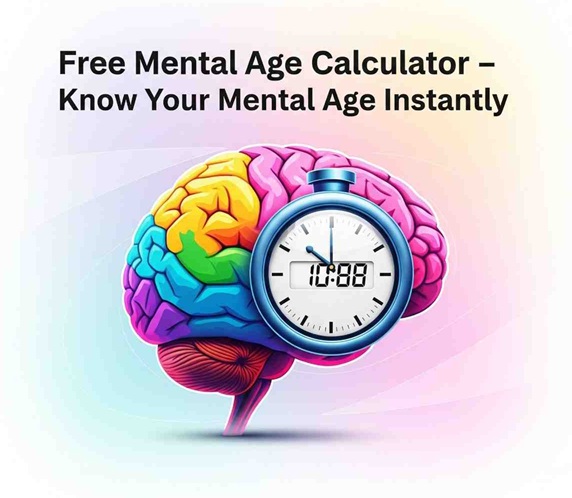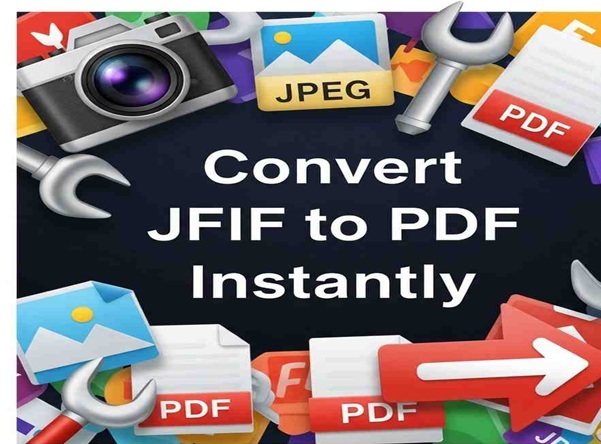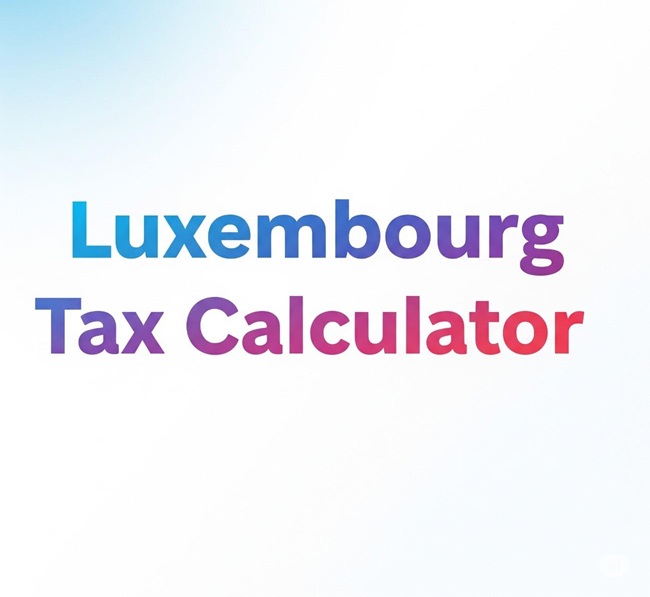How to Change Hand Style in Benime?
Follow below steps to change hand style in Benime whiteboard video maker
Step: 1
Open existing video or Create new video
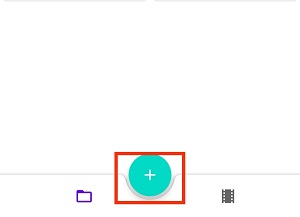
Step: 2
Click on Hand icon option
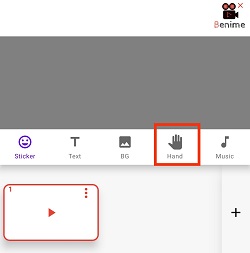
Step: 3
Select hand style that you like to use from here
Step: 4
Now you can see choosen hand style in your video
You can also try to Change Background color in Benime